STOP !
We Can Decode These Radio`s Via E-Mail !
Sony XR-M500R
Sony XR-M510R
Each pad is made up of two parts, and will look roughly like these shown below.
Some will have a blob of solder linking the two parts together, and its these blobs and their locations
that we need to identify.
If you assume an open, unsoldered link to be a 'Zero 0' and a blob, or soldered link to be a 'One 1',
then with the fascia towards your left, and reading the links from left to right, you will end up with a three
digit code made up of 0`s and 1`s. For instance this series of links would give a code of 011
The Security Code number on this model is determined via a series of soldered links on the bottom of the
main circuit board, and rather than send us the unit and incur extra courier charges, if you inform us of
the sequence of soldered links, we can calculate the Security Code number for you. If for any reason we get
the code number wrong, then we will require the unit back here at our workshop to be reset and recoded,
which will incur an additional charge on top of what has already been spent.
But so far, this method has proved 99% successfull, if you follow our very simple steps below.
This procedure is very simple, but before you start to panic, if you have managed to get the radio out of
the vehicle, then the hard work has already been done!! For correct orientation, place the stereo upside
down with the fascia pointing towards your left. There are several shapes that have been cut out of the bottom
panel, but only one of them will clearly show three small circles in a straight line, that may or may not
have solder blobs on them. The picture below will indicate where you should find them.
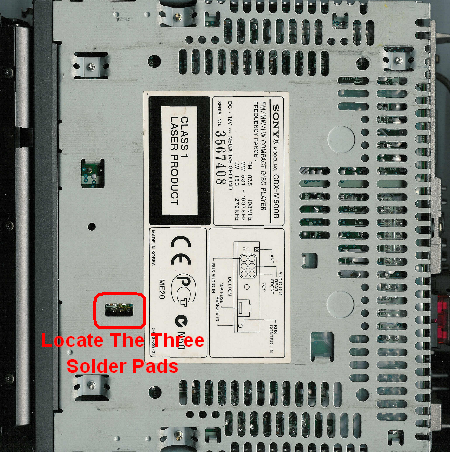
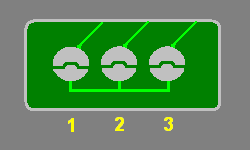
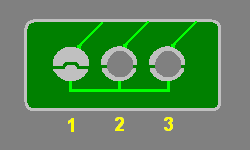
By now you should be able to work out your own three digit number from your own series of links. Write this
number down carefully, as we will need this to supply you with a Security Code.
If you go back to the main Decoding page for this radio, you can now order a decode by pressing the
'Add to Cart' button on the appropriate page. Follow the checkout procedure as normal, and when you have paid
for the Decode, there will be an order number shown at the top left of your final page. Now send us an E-mail
quoting the order number, your radio model number and your three digit number you have just read, and we will
then calculate your Security Code number and E-Mail it back to you.
The Code number is entered by using the separate remote control. If you have lost or damaged your remote
control then we can provide a solution that will disable the code completely. The procedure to turn off
the code facility needs to be carried out by a competant electronics engineer, but is fairly simple to do.
We are more than happy to advise or carry out this procedure for you, please contact us for more information.